COMDDAP EXPERIENCE
What is COMDDAP?
COMDDAP is an association of the country's top information technolgy businesses. Its primary objective is to promote the sustainable development of the of the country's information technology industry through voluntary collaboration of its member companies. It is the goal of COMDDAP to be able to provide its members general views and updates from different sectors - private and government, and highly regarded individuals to further uplift the morale and knowledge of its organization.
The vision of promoting and elevating the standards of Information technology (IT) in the Philippines fueled a group of prominent computer companies to form the Computer Distributors and Dealers Association of the Philippines or COMDDAP. Its initial member-companies represent the world's leading makers and providers of computer products, solutions and peripherals.
In 1997, the manufacturing sector - represented by industry leaders Hewlett Packard, Epson and Compaq, among others - was integrated into the COMDDAP membership, making the association a more diverse representation of the IT sector and thus the new name, COMPUTER MANUFACTURERS, DISTRIBUTORS AND DEALERS ASSOCIATION OF THE PHILIPPINES.
The annual COMDDAP endeavor encourages its participants to launch their products and services, as well as hold seminars with a variety of topics in the areas of technology, trends, applications, and information management.
COMDDAP's biggest leap was being able to cross boarders or go regional by bringing the exposition down south in Cebu and Davao City, and to even greater heights in the cities of Baguio and Naga, and most recently, in Iloilo City.
Apart from its exhibits, the organization holds COMDDAP Leaning Center Project and Training the Trainors program. This is part of the civic and social responsibility programs that the association has vowed to pursue. The project provides public high school students and public school teachers the opportunity to learn basic computer theories, get hands-on experience, and become familiar with computers.
My Experience..
It was July 2, 2009 when we visited the expo held at APO View Hotel, it was very interesting because there's a lot of new technologies displayed in the said event. With their seminars, we gain knowledge which are related to our course. I was amazed with the thin clients despite its slim size, the t5720 Thin Client is full of features: it’s powered by the AMD Geode NX 1500 processor with 512 MB of Flash memory and a standard complement of either 256 MB or 512 MB of DDR RAM.
What are the Key Features of an HP thin client?
• Reliability: Solid-state design means no moving parts, which results in higher reliability, lower ownership costs, and extended product life.
• Design security: HP makes it easy to lock down user settings and parameters on the client, or add a Smartcard reader for user authentication. Additionally, all critical user data and applications reside on your secure, centralized server. HP Sygate Security Agent is pre-installed on all t5720 Thin Clients.
• Improved manageability: HP’s alliance with Altiris brings a leading management solution to the thin client market. Altiris Deployment Solution’s standards-based, advanced thin client management solution helps reduce the costs of deploying, updating, and maintaining your thin clients. Free with each HP client!
• Open operating system: The HP Compaq t5720 Thin Client offers Genuine Windows XP Embedded operating system with Citrix ICA, Microsoft’s latest RDP client, Internet Explorer 6.0, Windows Media Player 9.0, and terminal emulations.
• Processing power: The processing power your workers need for a great server-based computing experience, whether running general office applications or your specific line of
business software on a terminal server.
• Smart graphics: Support for HP’s latest monitors with superior resolution, outstanding color, and high refresh rates.
• Invisible client: HP’s unique thermal design allows the t5720 to be mounted in many orientations. Recapture desktop space by utilizing HP Quick Release mounting solution. Chassis can be set either vertically or horizontally for positioning on a desktop or mounting on a wall, under a desk, or even on the back of a compliant monitor.
• Connectivity: Advanced connectivity features include a wide range of ports and support for options including smart card readers, modems, and other common options.
Tuesday, September 29, 2009
Posted by karl at 12:04 PM
Subscribe to:
Post Comments (Atom)
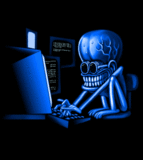
0 comments:
Post a Comment